How to import the data files to Corrtest software?
Source:Corrtest
Time:2024-12-19
View:0
Open the CS Analysis software, you can drag a data files or multiple data files directly onto the CS Analysis.
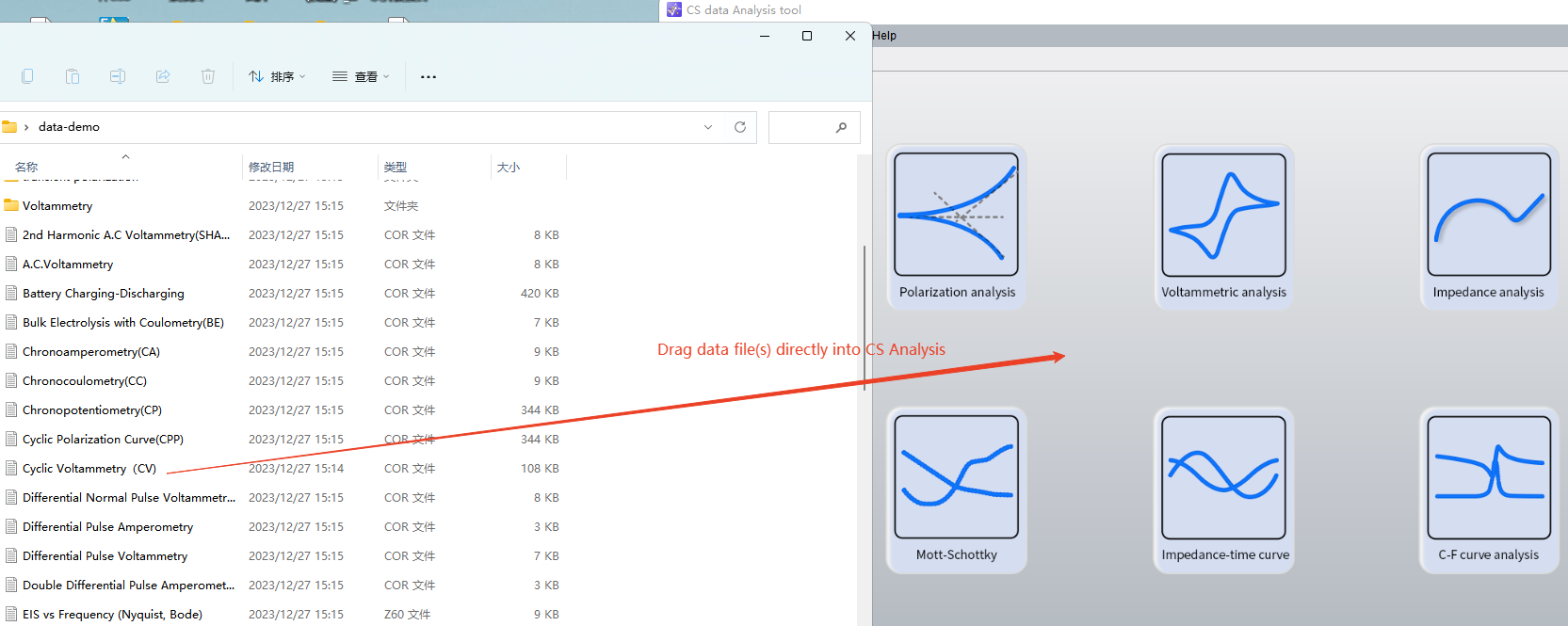
2. Or you can click "Open file" to import data file(s).
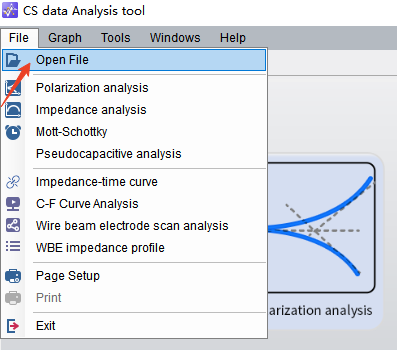
You can find many interfaces to open file. You can also click each curve type(polarization analysis, Impedance analysis etc) and then "open file" to import the data files.
About Us Potentiostat/Galvanostat Accessories Support Contact Us
Copyright By © 2008-2025 Wuhan Corrtest Instrument Corp., Ltd
 Contact Us
Contact Us +86 13469965984
+86 13469965984
This website stores cookies on your computer. These cookies are used to improve your website experience and
provide
more personalized services to you, both on this website and through other media. To find out more about the
cookies
we
use, see our Privacy Policy.
We won't track your information when you visit our site. But in order to comply with your preferences, we'll have to use just one tiny cookie so that you're not asked to make this choice again.
We won't track your information when you visit our site. But in order to comply with your preferences, we'll have to use just one tiny cookie so that you're not asked to make this choice again.
Decline
Accept






