This website stores cookies on your computer. These cookies are used to improve your website experience and
provide
more personalized services to you, both on this website and through other media. To find out more about the
cookies
we
use, see our Privacy Policy.
We won't track your information when you visit our site. But in order to comply with your preferences, we'll have
to
use just one tiny cookie so that you're not asked to make this choice again.
Can I install and view the software without connecting Corrtest potentiostat before purchase?
Source:Corrtest
Time:2021-12-02
View:0
During pre-sales communication, we have customers who want to see our CS studio software before deciding to purchase.
We can send the software package for your installation, and then please follow the steps to use the package without connection a Corrtest potentiostat.
Here you can click to enter the demo mode.png)
After you enter the demo mode, all the experiment techniques are activated..png) You can click each technique and see the parameters setting.
You can click each technique and see the parameters setting.
You can click “Browse” to enter a file name and see the software auto run.
Such as “Voltammetry” → “LSV”.png) CS Studio software should be installed in Windows - based computers.
CS Studio software should be installed in Windows - based computers.
CS Studio software can be copied and pasted. That means, if you buy our potentiostat, you can use the software in different computers, laptop.
You can change language here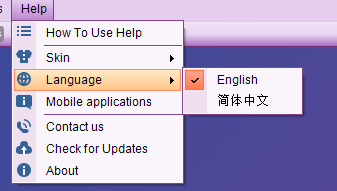 Skin color of the software can also be changed.
Skin color of the software can also be changed.
.png)

EIS data is in “.z60” format
All other data files is in “.cor”
You can open them by notepad(.txt)
And you can copy and paste them into Excel sheet
We also sent some training videos to you, for your info.
Please kindly know that when we took the videos, the software is CS Studio5 version. Now the software upgraded to CS Studio6 version, and what we sent you is the new Studio6 version. But the operation of the software mainly the same.
And as you can see the look of the potentiostat, in the videos it is also the previous version. What we quoted to you is our upgraded new version..png)
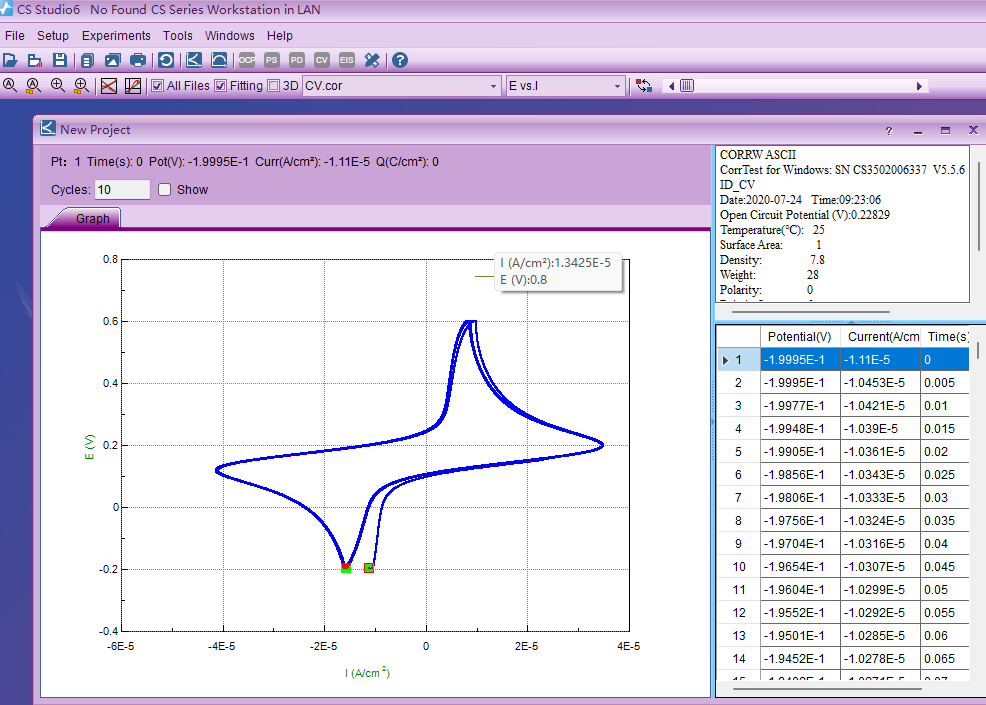 EIS data is imported following below steps
EIS data is imported following below steps
.png)
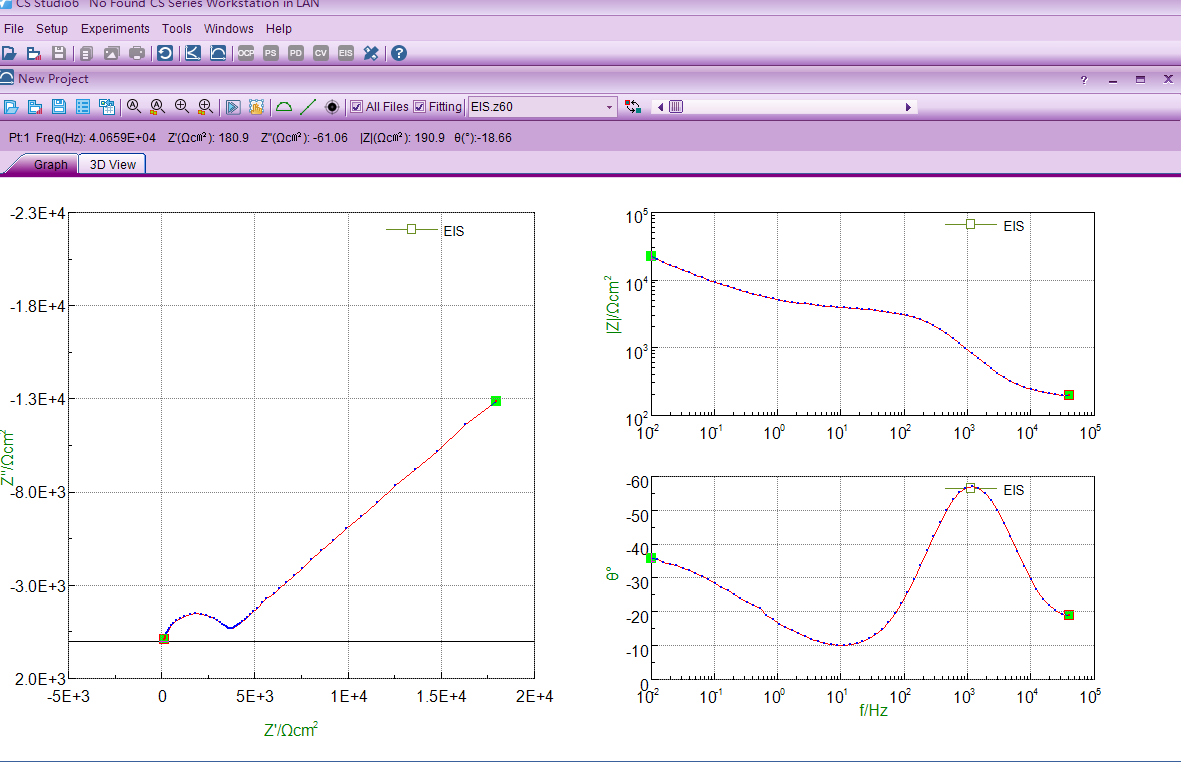
We can send the software package for your installation, and then please follow the steps to use the package without connection a Corrtest potentiostat.
Here you can click to enter the demo mode
.png)
After you enter the demo mode, all the experiment techniques are activated.
.png)
You can click “Browse” to enter a file name and see the software auto run.
Such as “Voltammetry” → “LSV”
.png)
CS Studio software can be copied and pasted. That means, if you buy our potentiostat, you can use the software in different computers, laptop.
You can change language here
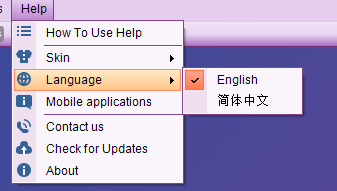
.png)

EIS data is in “.z60” format
All other data files is in “.cor”
You can open them by notepad(.txt)
And you can copy and paste them into Excel sheet
We also sent some training videos to you, for your info.
Please kindly know that when we took the videos, the software is CS Studio5 version. Now the software upgraded to CS Studio6 version, and what we sent you is the new Studio6 version. But the operation of the software mainly the same.
And as you can see the look of the potentiostat, in the videos it is also the previous version. What we quoted to you is our upgraded new version.
.png)
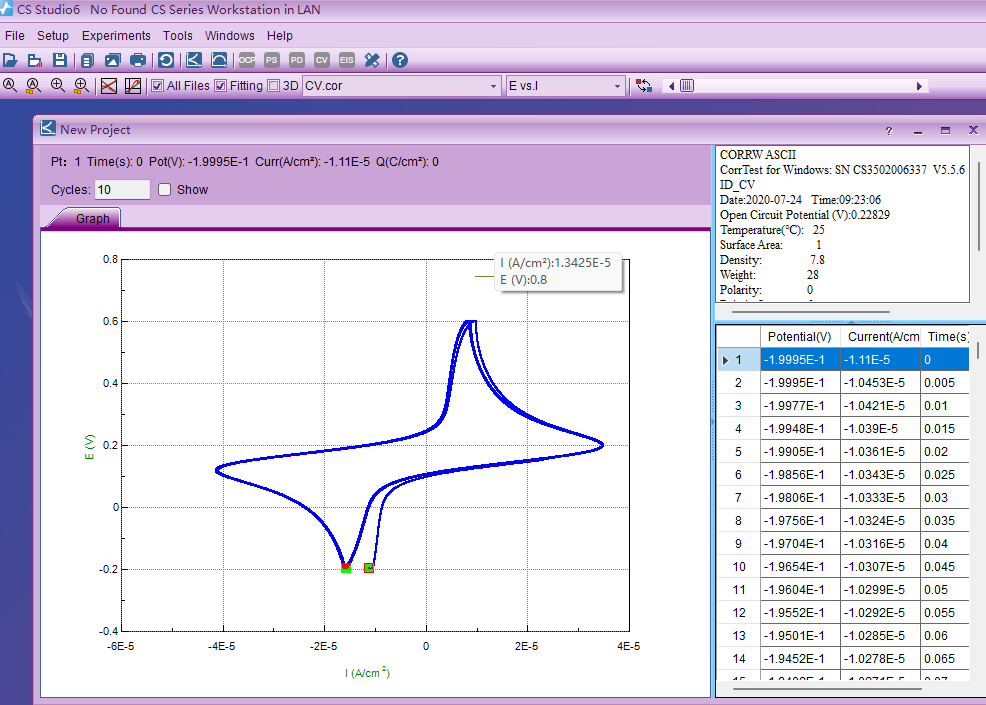
.png)
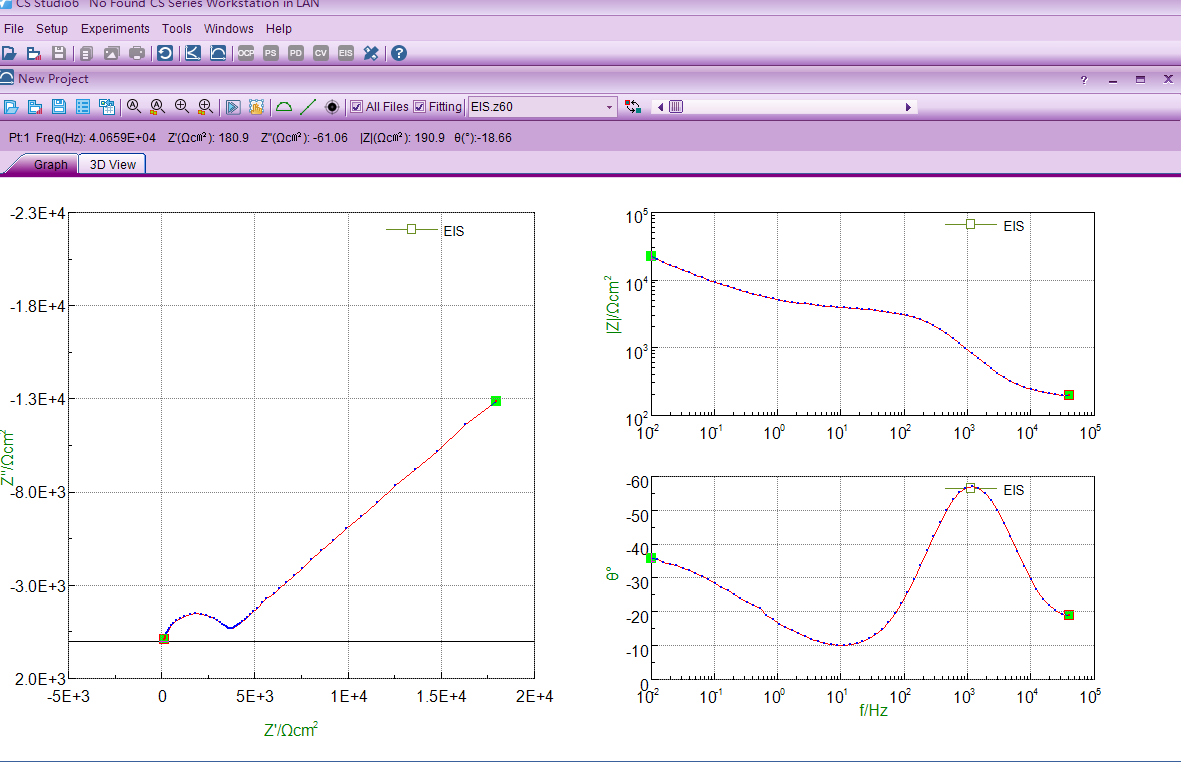
About Us Potentiostat/Galvanostat Accessories Support Contact Us
Copyright By © 2008-2024 Wuhan Corrtest Instrument Corp., Ltd
 Contact Us
Contact Us +86 13469965984
+86 13469965984
Decline
Accept






